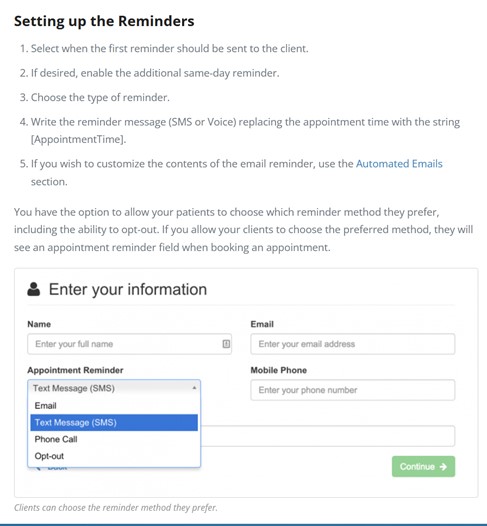10 Features of Online Forms You’re Missing Out On
Not all digital form solutions are created equal. Some are completely integrated with practice-management systems where data flows seamlessly into a client’s records and your billing process; others sadly do not. (And if they don’t, what’s the point, really?)
intakeQ’s do…which our current clients well know. Anything else simply falls short of streamlining the workflow and the cost of running your business. The wrong choice diminishes rather than burnishes your image of being modern and easy to work with, and negatively affects the overall experience of your clients — typically patients for most of our customers — and your staff.
As what we consider the most powerful intake tool in the world, practiceQ’s online forms (aka intakeQ, the digital forms product) offers many exceptional features to make your practice run more smoothly and cost-efficiently. But even though we pride ourselves on our solutions being clean and intuitive, they’re also extremely robust.
Sometimes there are so many features that it can be overwhelming as clients get started. Often, clients admit they began with the basics to get their online forms up and running, and only later have they found time to add many of the other features into their routine.
As always, we’re here to help. Here are 10 time-saving features you may not have had time to consider, and which are easy to start using.
- Voice recognition
If you use intakeQ’s Notes section to keep progress notes on your clients, this feature could save you tons of time. Just click on the microphone icon and start speaking.
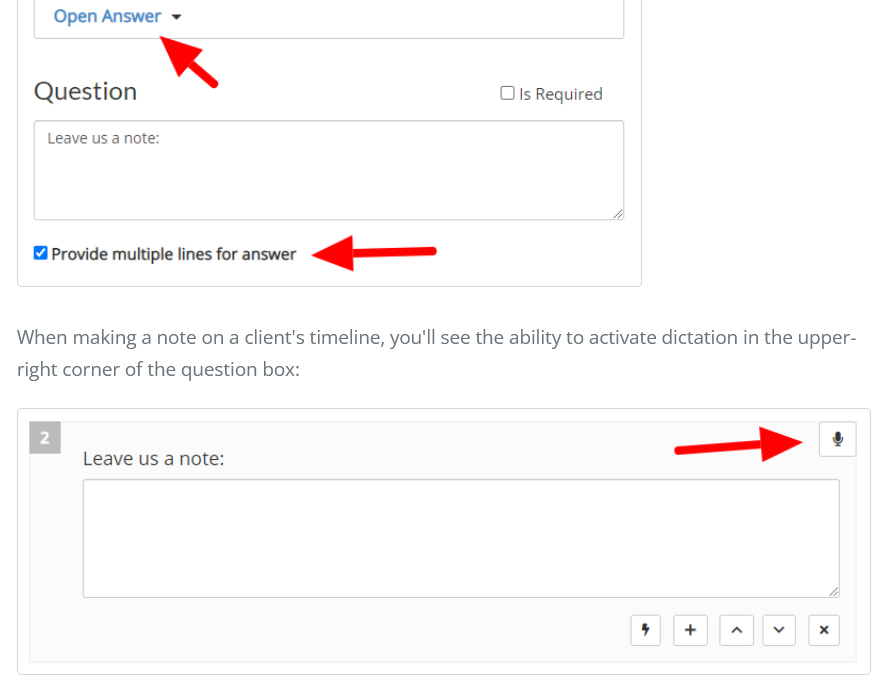
- Rejecting an intake form
intakeQ makes it easy for you to send a form back to a client to request corrections, updates or more information. You can add comments to specific questions and the overall reason why the form is being sent back. Learn more about it. - Office-use-only questions
intakeQ enables you to mark questions that are for “office use only.” These questions will be hidden when your clients are completing the forms, and you’ll be able to complete them after the form is submitted by the client. Learn more. - Embedded appointment reminder opt-in
When sending a form out to a client, you can embed an appointment reminder opt-in question at the end of the form. All you have to do is inform the appointment date and time when sending out the form. intakeQ will take care of sending the reminder according your client’s own preferences.
- Matrix calculations
If you use any sort of rating scale to assess patients, you can let intakeQ do the math for you. Follow the link to see the different ways Matrix calculations can help your team save time. - Advanced drawing question
This powerful feature enables your clients to draw on top of an image using a mouse or touch. You can even use legends to differentiate between different types of pain. intakeQ adds a number for each color so that you don’t lose information, even if you print it in black and white. - Skip logic
If you notice that many of your questions don’t apply to every client, you could benefit from using skip logic to make your forms leaner. Skip logic enables you to hide/show questions and consent forms based on certain answers. It uses simple “IF this, THEN that” logic, and you don’t need to be a programmer to implement it! Learn how to set it up. - Interactive Form Mode
intakeQ includes an interactive form mode, which presents your questionnaire in a Wizard style (that is, one question block at a time). Interactive forms have been shown to reduce cognitive load and increase engagement. Read more about its benefits and how to set it up. - Anonymous Forms
Anonymous forms can be posted on your website or shared with your clients through social media. This feature enables your clients to submit a form without identifying themselves, which is great for surveys, polls or feedback forms. Learn more. - Questionnaire analytics
intakeQ includes questionnaire analytics for each of your form templates. This aggregates and anonymizes your clients’ answers and displays a beautiful report like the one below. Use it to gain new insights about your practice and your clients.
Making your intake process easy
We hope some of these features help increase your productivity and improve your intake process. If you have a favorite feature or would like to suggest an enhancement, we always want to hear from you. Email us at hello@intakeQ.com or share a tip, a form template or a question on our Facebook Community at anytime. User suggestions are a source of invaluable insight as we continue to enhance practiceQ and its intakeQ fully integrated online forms solution.