How to Boo-st Efficiency with Digital Intake Forms
Haunted by Inefficient Intake? Break Free with a Digital Forms Process
Key Takeaways
- Paper forms create inefficiencies, from manual data entry to cluttered storage.
- Digital intake forms streamline patient intake and improve accuracy while enhancing the patient experience.
- To transition, review your current intake process and select a customizable, HIPAA-compliant platform.
- Train your staff and test the system before a full rollout to ensure a smooth transition.
- With IntakeQ, you can customize forms, ensure data security, and boost practice efficiency.
Halloween may be around the corner, but for healthcare professionals, nothing is more terrifying than the endless pile of paperwork.
Imagine walking into a practice, and you’re immediately handed a stack of paper forms to fill out. You can almost hear the groans of waiting patients, and the sighs of office managers juggling paperwork.
Forget ghouls—the real horror is dealing with outdated intake processes.
The Dark Side of Paper Intake
For many healthcare practices, paper forms have long been the go-to for collecting patient information. However, these outdated methods bring their own set of issues that can feel like dealing with an ongoing nightmare:
- Manual data entry. Every form needs to be transcribed into digital records, which eats up time and can lead to errors like misreading handwriting or mistyping data.
- Cluttered storage. Stacks of forms take up space, and finding storage solutions as your practice grows becomes costly and frustrating.
- Environmental toll. Constant printing uses paper, ink, and other supplies, adding unnecessary waste and expense in an increasingly eco-conscious world.
Unmasking the Benefits of Digital Intake Forms
Digital intake forms can lift the weight of paper processes and bring real, measurable improvements to your practice. In fact, studies show the benefits are clear:
- Digital forms identify over 300% more patient care opportunities than paper forms.
- They reduce manual errors, like misreading handwriting.
- Patients engage more, leading to better treatment outcomes.
- Streamlined data collection minimizes bottlenecks.
- A smoother check-in process enhances the patient experience.
- Secure data management ensures compliance and privacy.
But if you’re wondering how to make the switch, don’t fret—we won’t leave you in the dark.
How to Make the Switch to Online Intake Forms
Step 1: Review Your Current Process
Take a close look at your existing patient intake process. Identify areas that slow things down—like manual data entry, paper storage, or common mistakes. A thorough review helps you understand where digital forms will have the biggest impact.
Step 2: Choose IntakeQ
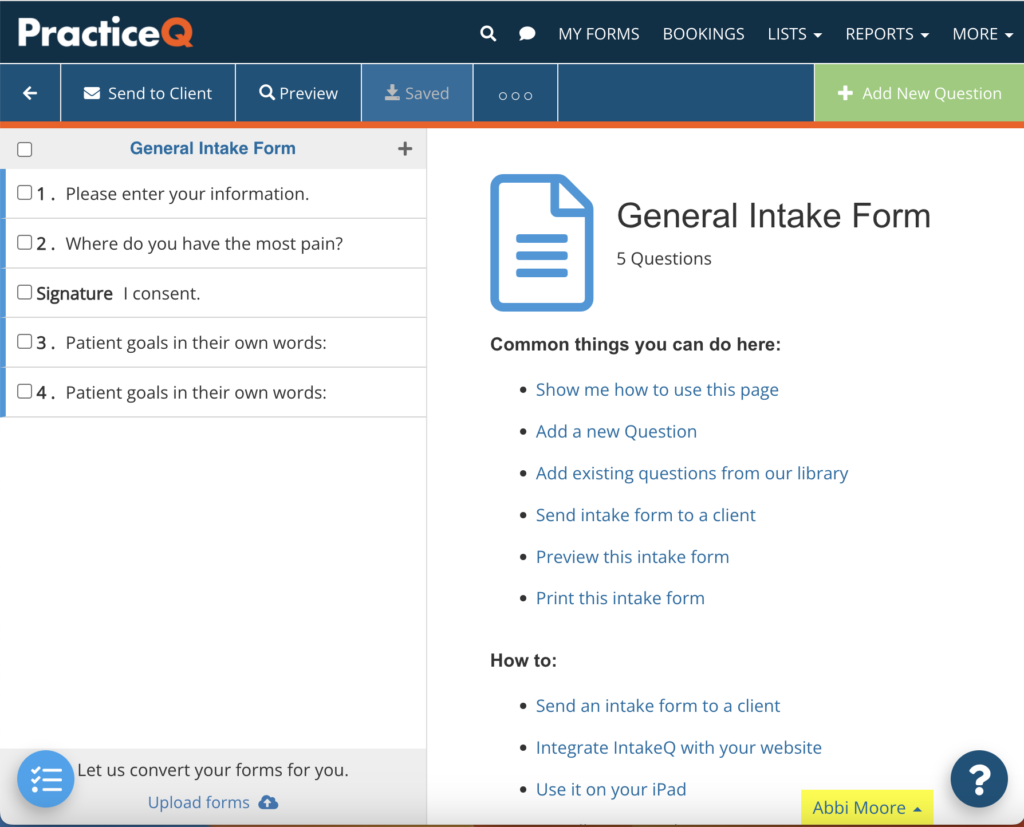
With IntakeQ, a HIPAA-compliant platform, you can easily integrate your forms with your practice’s existing systems. IntakeQ lets you customize every detail to fit your needs—whether it’s tailoring the form fields or adding a festive touch for the season. Want to send out a spooky Halloween-themed reminder or a holiday greeting along with your intake forms? IntakeQ makes it easy to keep things fun and personal while still staying efficient and professional.
Plus, if your practice already uses PracticeQ, your forms and data sync effortlessly with your practice management tools.
Step 3: Set Up Data Integration
To get the most out of IntakeQ, it’s important to make sure everything works smoothly with your practice management software. If you’re using PracticeQ, IntakeQ will automatically sync your forms and data, making things even easier.
Here’s how to get everything up and running:
- Sync patient records. Reach out to your IT team or connect with IntakeQ’s support team to set up automatic transfers of patient info from forms to your system. This step will help eliminate manual data entry.
- Automate data transfers. Use IntakeQ’s features to set up automatic data sharing between your tools. If you’re not sure how, IntakeQ support can walk you through the process.
- Test the system. Before going live, run a test by filling out a form as if you were a patient. Make sure everything transfers correctly to your system and is ready to go.
Step 4: Train Your Team
There’s no need to let your staff stumble through uncharted territory. Help them get comfortable with the new system by covering:
- Digital forms management. How to navigate, edit, and store forms in the system, giving them hands-on practice.
- Troubleshooting. Solutions for common hiccups like internet glitches or form access problems, and provide a quick-reference guide for fast fixes.
- Guiding patients. Tips for walking patients through the new forms, ensuring they’re comfortable with the process and ready to troubleshoot any tech-related concerns.
Step 5: Inform Patients
Make sure your patients are ready for the change by clearly explaining the benefits of digital forms. Let them know how this switch will speed up check-ins and cut down on paperwork, making their visits smoother. Give them straightforward instructions on how to fill out forms, whether online before their appointment or on-site.
Step 6: Test the Process
Start with a small rollout using a few patients to catch any issues and make adjustments before the full launch. That way, you can resolve problems early and ensure everything runs smoothly when the system goes live for everyone.
Banish Paperwork Nightmares for Good
Your practice doesn’t have to be haunted by inefficiencies. Digital intake forms can lighten the load, making your workflow easier and your patients’ experiences smoother. With IntakeQ, you’ll breeze through what used to be a mountain of paperwork.
With IntakeQ’s digital forms, you can:
- Create customized forms tailored to your practice’s needs.
- Ensure data security and compliance with industry standards.
- Provide a seamless and convenient patient experience.
- Free up valuable staff time for more critical tasks.
It’s time to leave your paperwork nightmares behind. Start your free 14-day trial of IntakeQ and experience the ease and efficiency of digital intake forms.
Online Intake Forms FAQs
Are online forms as secure as paper?
Yes, online forms through IntakeQ are HIPAA-compliant, offering encryption and strict privacy measures to protect patient data, unlike paper forms that can be misplaced or accessed by unauthorized staff.
How do electronic forms improve patient interaction?
Patients can complete forms at home or in the office, cutting down on wait times and making the process easier. This convenience encourages higher engagement and faster check-ins.
Can IntakeQ work with my current system?
Yes, IntakeQ integrates with many practice management systems, including PracticeQ, allowing for smooth data transfer and reducing manual input.
How long does it take to switch to online forms?
The transition can be done efficiently with the right planning. IntakeQ’s customizable options and support make it easy to switch without disrupting daily operations.
What kind of help does IntakeQ provide during setup?
IntakeQ offers a dedicated support team, tutorials, and step-by-step guidance to ensure a smooth and quick implementation for your practice.
References
Gamston, C. E., Hollingsworth, J. C., Fox, B. I., Rogers, S., O’Barr, M. E., & Lloyd, K. B. (2021). Evaluation of the Impact of Enhanced Virtual Forms and Gamification on Intervention Identification in a Pharmacist-led Ambulatory Care Clinic. Exploratory Research in Clinical and Social Pharmacy, 4, 100068. https://doi.org/10.1016/j.rcsop.2021.100068
Metz, M. J., Elfeddali, I., Krol, D. G. H., Veerbeek, M. A., de Beurs, E., Beekman, A. T. F., & van der Feltz-Cornelis, C. M. (2017). A Digital Intake Approach in Specialized Mental Health Care: Study Protocol of a Cluster Randomised Controlled Trial. BMC Psychiatry, 17(1). https://doi.org/10.1186/s12888-017-1247-9

