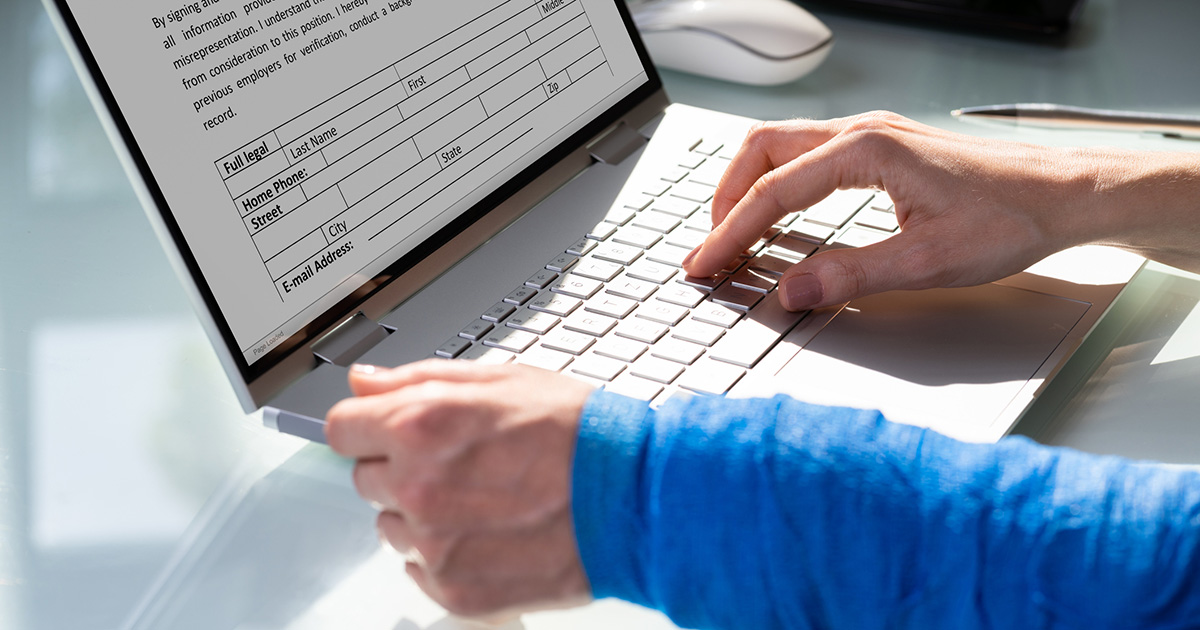Client Intake Form: When Should It Be Started?
Quick & Easy Tips to Speed Up Your Client Intake Process
- Learn the best times to start the client intake form to ensure a smooth and efficient process.
- Understand how an early form can help tailor treatments, improve client satisfaction, and streamline your practice.
- Discover effective ways to handle forms for walk-ins and clients who arrive without completing them in advance.
- Explore the advantages of using digital patient forms, including paperless efficiency and enhanced convenience.
- Find out how IntakeQ can transform your practice with features like HIPAA compliance, e-signature support, and mobile-friendly forms.
Client intake forms kickstart the patient journey, setting expectations and determining how you provide care. How — and when — you deliver them can impact a patient’s first impression and ongoing relationship with your practice.
If you want to start the relationship on the right foot, it’s all about timing.
Here, we’ll explore the best ways to initiate intake for faster, easier, and more thorough care.
Why Timing Matters in the Client Intake Process
First impressions count. Starting the client form at the optimal time sets the tone for the entire client journey. It also helps in gathering necessary information, managing expectations, and reducing last-minute scrambles.
When Should the Client Intake Form Be Started?
Before the First Appointment
Getting the form filled out before the first appointment can save everyone a lot of hassle. It’s by far the best way to speed up patient intake.
And while you can mail forms ahead of time, it’s especially efficient if you use digital intake forms.
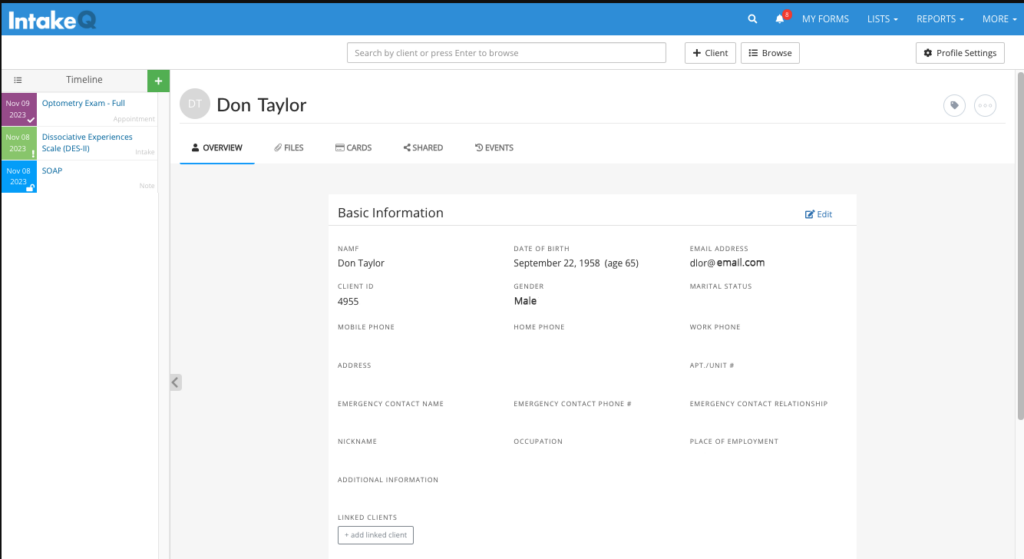
It also gives you time to review the client’s medical history, understand their needs, and prepare tailored treatments in advance. Plus, it shows that you’re organized and value their time.
And since you can send automated reminders along with your forms, it helps reduce no-shows — further streamlining the process.
Upon Arrival
If the client hasn’t completed the digital form beforehand, no problem! The next best time is right when they arrive. This option works well for walk-ins or clients who might not be tech-savvy. Having a digital or paper form ready at the reception ensures no delays in starting their session.
While They Wait
Sometimes, clients arrive early or there’s a little waiting time before their session. Utilize this period efficiently by having them fill out the patient form. It keeps them engaged and makes use of what would otherwise be idle time.
Post-Consultation
For clinics with a more informal style, sending the form after an initial consultation could work, especially if the first visit is more about getting to know each other and understanding the client’s needs on a personal level. This approach can make the client feel more relaxed and less rushed.
Likewise, for existing clients, starting the form process a few days before follow-up visits can be beneficial. This allows clients to update any changes in their medical history or personal information and ensures that your records are current.
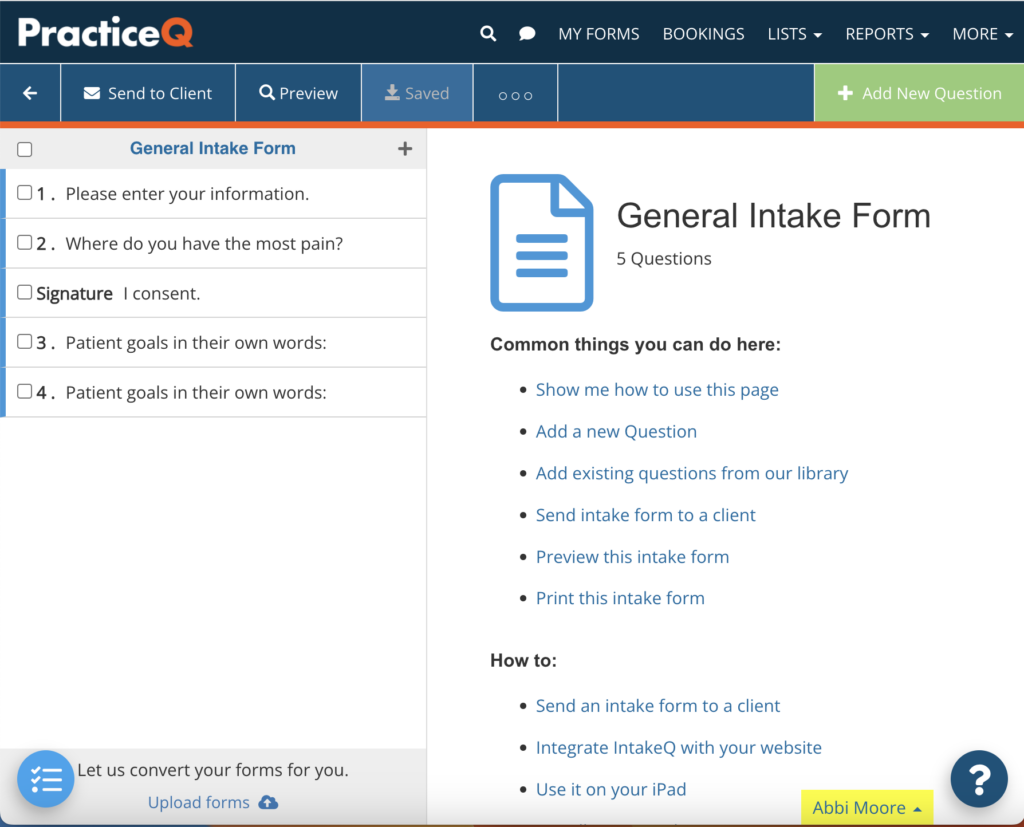
Quick Tips for a Smoother Intake Process
- Use digital forms. Make the form available online. Clients can fill it out at their convenience, which often leads to more thorough and accurate information.
- Send reminders. Send gentle reminders via email or text to ensure the form is completed before their appointment. A friendly nudge can go a long way.
- Keep it simple. Avoid overwhelming clients with too many questions. Stick to essential information and keep the form concise.
- Offer assistance. Let clients know help is available if they have any questions or difficulties filling out the form. This reassures them and can prevent incomplete submissions.
Simplify Patient Intake with IntakeQ
Timing is everything when it comes to client intake. With IntakeQ, you can ditch the paperwork and embrace a seamless digital intake process. You can ensure that all information is clear and organized, right from the start.
Here’s how IntakeQ makes patient intake easier:
- Paperless efficiency. Eliminate the hassle of paperwork and streamline client onboarding, follow-ups, and ongoing interactions.
- HIPAA compliant. Ensure all client data is securely stored and complies with HIPAA regulations, giving you peace of mind.
- e-Signature support. Easily collect e-signatures for consent and agreement forms, making the process quicker and more convenient.
- Flexible question formats. Customize your forms to meet the specific needs of your practice.
- Mobile-friendly. Allow clients to complete forms on any device, enhancing convenience and accessibility.
Ready to streamline your client intake process? Schedule your demo today for a smoother, more efficient patient journey.
Client Intake Form FAQs
Why are patient forms necessary?
Client intake forms are essential for gathering important personal and medical information before a treatment. They help tailor the service to individual needs, ensure client safety by identifying potential health risks, and protect your practice legally by documenting client consent.
How should I distribute forms to new clients?
Forms can be sent digitally via email or through an online portal linked to your practice’s website. This allows clients to complete the forms at their convenience before their appointment, ensuring all necessary information is collected in advance.
What kind of information should be included in a patient form?
An intake form should collect basic personal details, medical history, current medications, lifestyle habits (such as smoking or alcohol use), and any known allergies. Additionally, include sections for obtaining consent and understanding client expectations and goals for the treatment.
How do digital forms enhance the client experience?
Digital intake forms are convenient and accessible, allowing clients to fill them out on any device at their convenience. They eliminate the hassle of paper forms, reduce waiting times during appointments, and ensure that all information is clear and organized, leading to a smoother client journey.
What happens if a client doesn’t complete the form before their appointment?
If a client doesn’t complete the form beforehand, you can provide it upon their arrival and have them fill it out before the treatment begins. However, this may extend their waiting time and delay the appointment. It’s best to encourage clients to complete the form in advance for a more efficient process.
Looking for more?
If your clinic needs a comprehensive practice management solution, look no further than PracticeQ, IntakeQ’s sister platform. PracticeQ offers a fully customizable system that seamlessly integrates with IntakeQ’s digital forms. This powerful combination streamlines operations, ensures robust HIPAA compliance, and efficiently manages the entire patient journey from intake to follow-up.
Learn more about PracticeQ
References
Metz, M. J., Elfeddali, I., Krol, D. G. H., Veerbeek, M. A., de Beurs, E., Beekman, A. T. F., & van der Feltz-Cornelis, C. M. (2017). A Digital Intake Approach in Specialized Mental Health Care: Study Protocol of a Cluster Randomised Controlled Trial. BMC Psychiatry, 17(1). https://doi.org/10.1186/s12888-017-1247-9
Why Are Intake Forms Important? (n.d.). The Goldman Center of Chicago. Retrieved June 6, 2024, from https://www.goldmancenter.org/why-are-intake-forms-important/#:~:text=Clinicians%20can%20send%20out%20forms