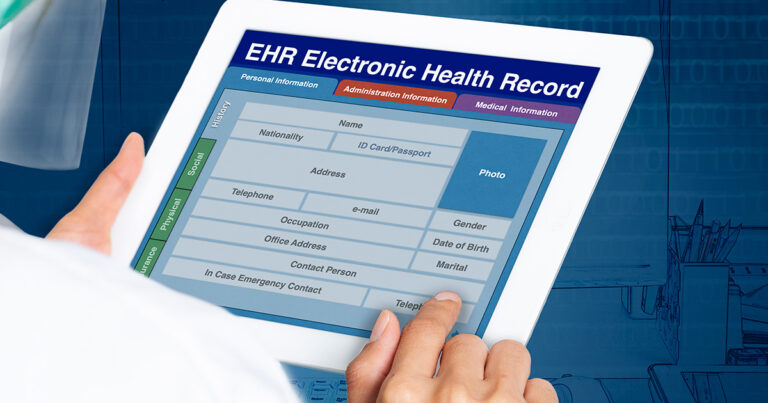Cloud-Based or Client-Server? What to Know About Your EHR System
Electronic Healthcare Record (EHR) systems are vitally important to many healthcare organizations.
EHR is designed to store patient data in a secure location while still making it accessible to practitioners and admin staff that require regular access. It’s a good alternative to paper-based storage that can easily become lost, stolen or be otherwise inefficient.
But there are two ways that healthcare organizations can store their electronic data: in a cloud-based EHR system or a client-server EHR system.
The difference between cloud-based and client-server is especially important, as there are advantages and disadvantages to both.
Here’s what you need to know about hosting your patient data in a cloud-based or client-server EHR system, and how to make the right choice for your practice.
What is Cloud-Based EHR vs. Client-Server EHR?
Client-server EHR stores patient medical data in your own local data center and is most commonly found in practices that have a data or IT department with servers that store a large amount of data.
Data is typically stored on site, housed in servers within the practice itself, though it can also be housed off site in multiple facilities. In either case, you have physical access to your data.
This means your IT team members are responsible for manually backing up all files in the system on a regular basis and protecting the physical location of the servers from theft or damage (security alarm systems, natural disaster and power outage protection, etc.).
Cloud-based EHR, on the other hand, stores patient data using a third-party cloud computing service rather than an on site server.
Data is not stored in a single, physical location, but in “the cloud.”
Microsoft explains cloud computing like this:
“Simply put, cloud computing is the delivery of computing services—servers, storage, databases, networking, software, analytics, and more—over the Internet (“the cloud”). Companies offering these computing services are called cloud providers and typically charge for cloud computing services based on usage, similar to how you’re billed for water or electricity at home.”
For healthcare organizations that don’t have an IT department, or have an already-overloaded IT team, cloud-based EHR takes the data storage burden off of your organization.

Advantages of Cloud-Based EHR Data Storage
Cloud-based EHR systems have been growing in popularity over the past several years for good reason. Here are a few of the advantages of cloud-based EHR that make it so appealing:
1. Implementation costs are lower than client-server EHR
One of the biggest challenges in implementing EHR systems in any practice is cost.
According to EHR in Practice’s cost calculator, the average EHR system can cost practices roughly $23,000 per year in full-time employee benefits and take 2.5 years to pay off.
One HIT consultant estimated the average installation process for client-server setup at around $40,000 — a price not all practices can afford to pay.
Because cloud-based EHR systems do not require the installation of software or hardware, setup costs are automatically reduced.
Cloud-based EHR systems are simply cheaper than client-server.
2. Cloud-based EHR is cheaper to manage and maintain over time
In addition to having lower setup costs, cloud-based EHR systems are cheaper to use over the long haul.
Practices pay a significantly reduced monthly fee to upload and manage data on cloud servers. No employee payroll. No security fees. No added expenses.
This means that small to mid-sized practices who want the benefits of EHR but have a tight budget can still use online patient files without paying exorbitant fees.
CareCloud Charts, for example, charges $279 a month for their cloud-based EHR services.

Comparatively, IT personnel can cost upwards of $6,000 per month on average.
One Cloud Computing Tracking Poll found that 88% of healthcare organizations using cloud-based EHR systems save around 20% annually in the cost of data storage.
3. IT resources are reduced or better utilized
Since a third-party Software-as-a-Service (SaaS) provider oversees your cloud-based data, there’s no need to divert IT personnel to manage or maintain your EHR software.
For larger organizations that still have an IT team, personnel can focus on other responsibilities rather than spending time installing, configuring, testing, securing and updating your EHR systems.
For smaller practices that can’t afford an IT department, the need for IT experts is eliminated, as all the responsibilities for hosting and updating are done automatically through the web and handled by the SaaS provider.
Cloud-based data will also be more difficult to destroy, since there will always be multiple backups in place, kept safely in various locations.
IT personnel won’t be able to accidentally delete files, requiring more work and costs for your organization.
4. Cloud-based EHR is more accessible
Another issue for many practices using EHR is the ability to access patient files securely from more than a single location.
Client-server EHR allows access from only those computers where the EHR software is installed. This can limit access for doctors, admins and other employees who may need to use the system outside of the office.
With cloud-based EHR, data files can be accessed remotely for those with clearance to use access the EHR system. This allows practitioners and staff to collaborate on patient care more effectively.
5. Cloud-based EHR is easily expandable, promoting growth
An often overlooked benefit of cloud-based servers is the ability to scale your data usage safely and securely as your practice grows.
Cloud-based EHR allows you to add new users, doctors or locations to your system with greater flexibility at lower costs.
This makes cloud-based EHR a perfect tool for new or growing practices that still want to offer patients all the functionality of a larger healthcare organizations.

Advantages of Client-Server EHR Data Storage
Even though cloud-based EHR is becoming more popular, that doesn’t mean it’s the right choice for your practice. Client-server EHR still has its own advantages.
1. In-house IT teams give your data priority
One of the biggest advantages of client-server EHR is the priority given to your data.
Rather than relying on third-party sources to backup data, secure patient files, update the system, and otherwise manage your data, your team does it for you.
Alternatively, if the SaaS provider’s system crashes or something else goes wrong, you’re left at the mercy of their team to handle data issues for you.
They may also be dealing with multiple customer issues at once, leaving less dedicated time for you and your patient data.
With client-server EHR, your team is already there for you.
2. Less latency or lag time accessing information
Because cloud-based EHR relies heavily on the web, high-quality Internet access is a must.
If your Internet access isn’t high-speed or you often have connectivity issues, cloud-based EHR may not be the best solution for you. The last thing you want is for your EHR system to fail while you’re busy with patients.
Client-server EHR is often accessible both online and offline, which makes you less reliant on the web to access important medical files when you need them.
3. Cloud-based EHR is more accessible
Another issue for many practices using EHR is the ability to access patient files securely from any computer.
Employees cannot access information from home, meaning that files are less likely to be accessed from unsecured locations.
If access to sensitive data is a concern for your practice or employees, client-server EHR may be the preferable choice.
4. Immediate knowledge of security breaches, errors or other issues
When a third-party SaaS provider experiences a data breach or issue with their hardware or software, you’re often not the first to know about it.
Many SaaS EHR providers will attempt to resolve the issue before notifying their clients.
If you want to stay on top of what’s happening with your data, in-house IT members should be able to alert you of any errors or breaches of your EHR system when it happens.
This allows you to work toward a solution without any guesses about what’s happening with your data.
5. Client-server EHR is more customizable
Cloud-based SaaS providers often have specific tools or systems in place for managing your data, and the functionality of those systems is often out of your hands.
If your organization has specific needs or access issues, they may not be able to accomodate you. A client-server EHR system will be tailored to your practice and your staff.
This gives you greater flexibility with the way data is stored and managed online, what types of features you want your EHR system to include, and how data is used throughout your practice.
If flexibility is a big concern, client-server EHR is a better option.
Need a visual aid? Check out our cloud based vs client server EHR comparison sheet.
Final Thoughts
When deciding between cloud-based and client-server EHR, it’s important to keep in mind three things: the size of your practice, your financial situation and your IT needs.
If you’re a small practice that needs to cut costs and can’t afford an IT team, cloud-based EHR may be the perfect solution.
But if you’re in a rural area with low Internet connectivity and you have access to an IT expert, client-server may give you greater flexibility, even if the initial costs are higher.
Whichever way you choose to go, make sure that you understand how a cloud-based or client-server EHR system will impact you, your staff and practitioners, and your patients, before making the commitment.