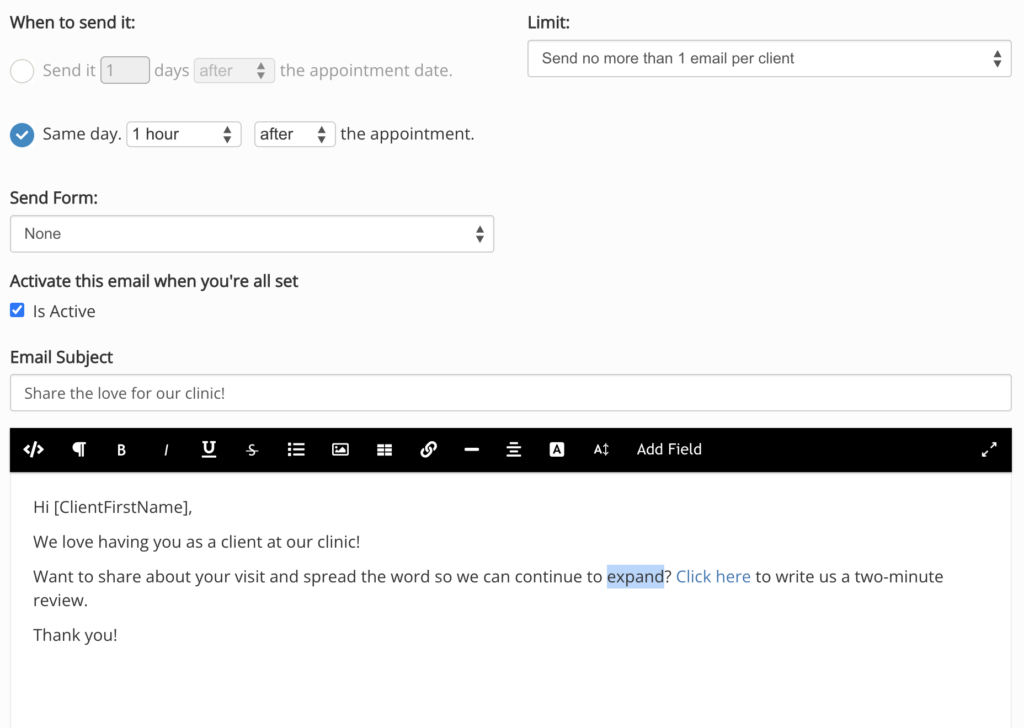Growing your online presence and your business with practiceQ
Most of us live part of our days online anymore. From cars to kibble, we research products and read what previous buyers think of them before we make a buying decision.
The same is true for medical, dental, legal and other professional practices looking to grow their business. During simpler times, we’d ask our neighbors and friends who they “used.” While we may still do a bit of that, more often today we make our choices based on a broader group of opinions available online — reviews.
So how do busy practices increase their SEO — search engine optimization — to boost their online visibility? How do they tout their innovation, leadership and track record of service excellence in a competitive and often complex marketplace?
In the case of intakeQ’s customers, practiceQ™ helps do the trick.
Process and task automation is the name of the game for empowering your team to focus on delivering exceptional, cost-efficient services. Why should they spend countless hours sending follow-up emails or, worse yet, snail-mail patient-satisfaction surveys when — through just a few, one-time clicks — survey requests can be set up (and easily tracked for trending) through practiceQ as part of the appointment process.
Automating the review “ask” as part of your practiceQ setup of automated communications — appointment reminders, for example — helps ensure that reaching out to request reviews doesn’t get forgotten due to the staff’s busy work day…or delayed until the client forgets the sometimes small but very positive visit details they may have wanted to praise you for. It’s those details within their comments that can really boost your online ratings and overall presence, while also delivering valuable insights for continued practice improvement. Following are a few suggestions that are easy to implement.
Automated review requests, booking widgets and more
- Request Google reviews after an appointment using automated messages. Set it to a few hours or a day later (maximum) so the experience remains fresh in clients’ minds. You’ll get a much higher and likelier more positive response rate than any other method of requesting ratings. And for busy practices and for staff
- Prominently include the booking link/widget on your website.
- Ensure you have a Google business profile. While not part of practiceQ, it’s very worthy of note. In addition to including your services, website, hours, directions to your practice locations and more, you can also include links to your appointment scheduling and online chat. And, of course, your reviews!! A Google business profile will help get your practice more easily discoverable on Google Search, Maps and more.
Make it easy for clients to find and do business with you! They’re looking; make it simple to them and you through practiceQ’s easily customizable automated communications and a few other simple steps that will boost your online visibility. Your business will continue to grow!