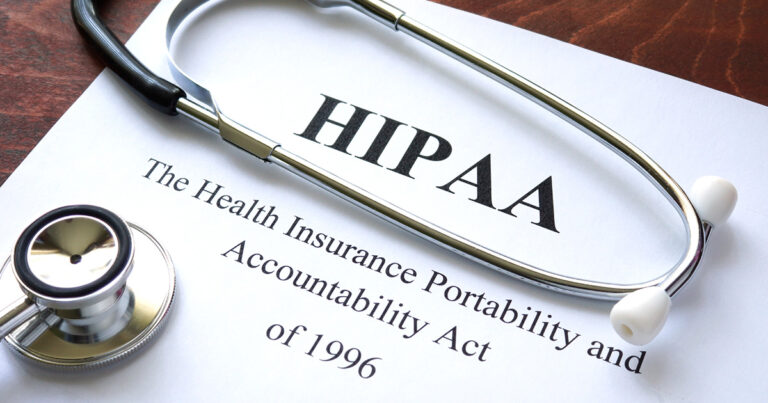February Product Updates
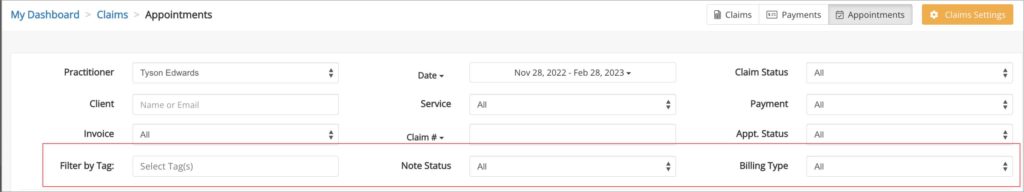

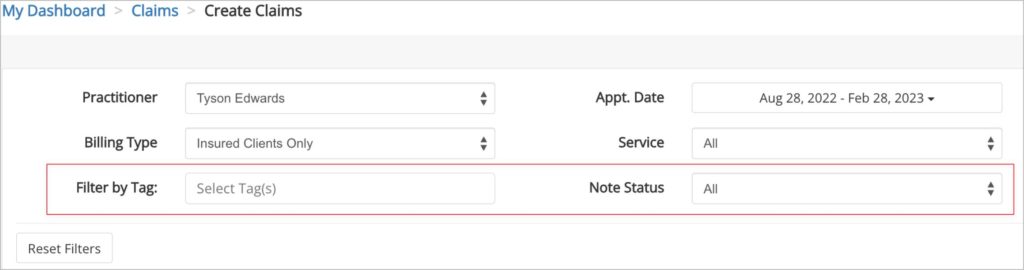
February was a busy month for our product team where we have continued to push forward on some long-term projects that will result in amazing features that have just launched or are coming very soon to intakeQ & practiceQ!
Recently Released:
1. ‘Last Session’ and ‘Next Session’ columns can be added to the Client list.
You can now see the date/time of the clients previous session and next scheduled session if you add the columns to the Appts List. If no session exists. It displays “None”.
Note: The ways these were pulled in do not allow them to be sorted or downloaded to the CSV.
2. Provide a Way to Auto-Charge Invoices Updated by the ERA
For claims, when the ERA comes back and updates an invoice with a patient balance, instead of auto-charging the client due to possible errors from the payer, we have added a new filter for this scenario on Lists > Claims > Appointments > Payments Filter. Users would be able to filter, select all and do a Bulk Action to auto-charge those clients.
3. Total Income Financial Reporting Widget for the Dashboard
This shows total income by practitioner on the dashboard.
4. Ability to Filter by ‘Tag’, ‘Note Status’ and ‘Billing Type’ on Claims > Appts
Further filtering can prevent billing errors. Now you can see all appts with unlocked notes so they know what to follow up with so they can submit claims.
5. Ability to Filter by ‘Tag’ and ‘Note Status’ on Claims > Create Claims
Now you can see all claims with locked notes so you know which claims are ready to be submitted. This will particularly help cut down your workflow with insurance clients.
6. Payer Overrides – Allow the same code with different modifiers
Payer overrides will now allow for different modifiers to be applied to the same code as long as there is a different Place of Service. This will be significantly helpful when you are using the same code but a different modifier depending on if it’s telehealth or in-office.
7. ‘Last Modified’ column added to the Lists > Appointments CSV
This will give the date the appt was last updated which gives the date the appt was cancelled which wasn’t included previously in the CSV file.
8. Additionally, The Rupa Health Integration is now live for lab ordering and tracking from within your practiceQ account!
Coming Soon:
- Medical ePrescribing will be available in your practiceQ account with a special introductory price. We know this has been long anticipated and with many logistical approvals required!
- Third-party client contacts will directly help with families and similar situations.
- Dashboard Widget to see total income by practitioner.
Get more information on any of our updates and see the latest at any time in our change log.