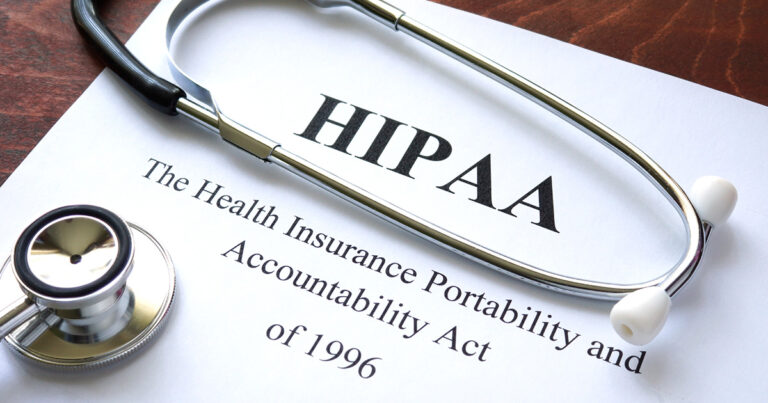intakeQ insider | May 2022 Ways to get even greater value from practiceQ!
Summer’s nearly upon us, so what better time to take a bit of time to send yourself to “summer school” and take your knowledge and usage of practiceQ™ to the next level?
Plus stay tuned in this issue for an exciting update on a new, much-requested capability, soon to be available!
Ensure you’re maximizing the value you’re getting from practiceQ
Did you set up and begin using only what you though you truly needed when you began using practiceQ because you got busy? Now as your practice has grown, are you ready to take another look at what additional capabilities you’d benefit from using? If so we recommend taking a refresher look at the Setup Guide.
Whether you’re fresh to intakeQ’s solutions or you’ve been a member of our community for years, taking a look at our setup guide can help ensure that you’re making the best use of all of our features. We recommend that you use some “extra” time over the next month or two to read through the Setup Guide to consider any features you may not have fully implemented when you first launched your use of practiceQ, including of course the integrated intakeQ™ digital online forms.
Digital presence
The web is ever-evolving, as is the use of it by current and potential new clients to check out a new practice or its new customer-focused services. So why not maximize your use of it to market both your practice and your offerings?
For example, a vanity URL can brand your booking and portal web address, making it easier for your clients to remember. It also reinforces your brand identity, including on your business cards! Check out how easy it is to set up, in this short step-by-step article in the Support knowledge base.
Team functionality
You’ll be surprised as to what small settings can help your team’s day-to-day efficiencies! Our Setup Guide includes optional features such as task management, team messaging and staff comments. Keep the administrative desk sticky note-free and compliant by setting up these features.
To access the Setup Guide anytime, head to More > Setup Guide in your intakeQ account.
Solution update
New and enhanced features: Live or coming soon!
Thank you to everyone who’s provided us with ongoing feedback on how to keep practiceQ growing in even more ways that save you time and effort. With the submissions from our prior months’ questionnaires, you’ve helped us focus on what you believe are the enhanced capabilities that will deliver the most value.
While we can’t do everything you want in one fell swoop, here’s an update on many of the ones you’ve most requested. And, as always, we assure there’ll continue to be more ahead! Keep your wish lists coming!
Claims — New bulk claim enhancements are now live! See here to walk through how simple they are to set up.
ePrescribing integration — You asked for it and it’s coming. Soon! Targeted timeline for release is early third quarter. Watch for more details as soon as we can share more.
How practiceQ has enabled a 7-year PT practice to thrive
Aaron LeBauer, PT, DPT, owns and operates his own growing practice (LeBauer Physical Therapy & Wellness Center) and is a business coach who consults with physical therapists and other healthcare providers on the best ways to launch and scale an effective, efficient practice.
A practiceQ user since 2015, Aaron explains the value he and others have received from the solution, noting that “practiceQ is just an easy solution to point them to. And no one ever gets into it and complains.”
Watch his short video interview, explaining the value he’s received from practiceQ over the past 7 years…and counting!
And for other video resources — from other customers to demos and tutorials of various capabilities — see our Video Resources page on the intakeQ website. More continue to be added regularly.
8 steps for taking time away from your practice
Summer is often a time when healthcare professionals, like so many other folks, take some much-needed time away from work…vacations with loved ones or just a getaway by themselves to recharge. But to respect both your patients and your associates, you need to perform a few steps to prepare both yourself and them for your time away.
Whether you’re totally disengaging or available part-time remotely, in this new blog article we cover 8 steps that remind you of some of the basics which should be included on your checklist. Enjoy your time away!