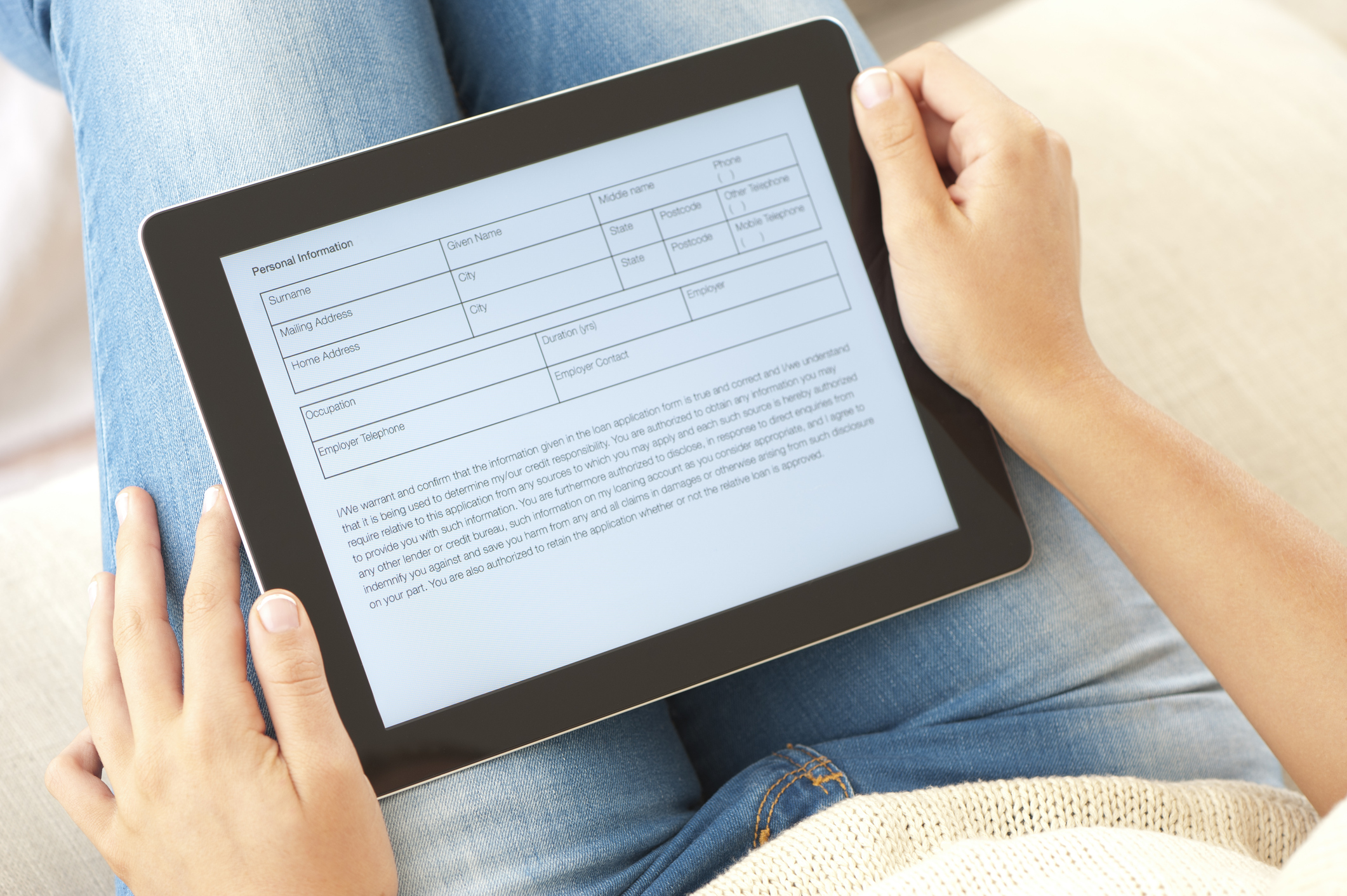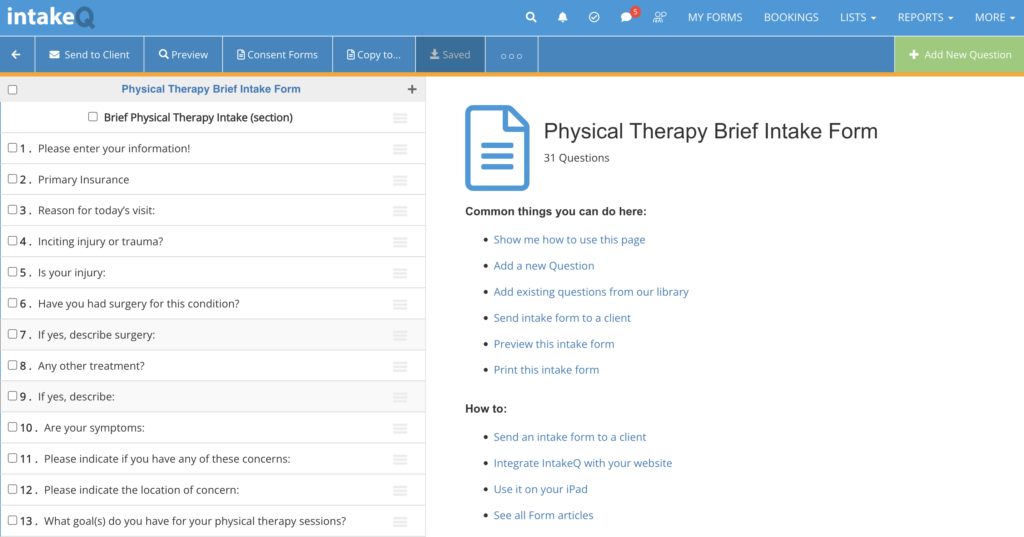Questions to ask at booking…and how
Has anyone ever ask you whether or not an online intake form can really take the place of the questions you’d ask a potential new client in a phone call or on a long paper questionnaire?
The answer: It most certainly can…if you ask the right questions, of course!
And it’ll do it much better, too.
Yes, you’ll need to ensure that you’re following your own local licensing requirements and governing boards, so you’re asking all of the required questions for your jurisdiction and that your accepted insurances require.
But in having the freedom to run your own practice, this is among those challenges you have to think through. How do you make a good first impression, which can make all of the difference when posing questions to a new client. Tone is very important — clear, concise and thorough without sounding officious. And how do you ask questions tactfully but clearly, so clients understand why you having this information is important to their positive outcomes.
Plus, what do you really want to know about your clients…and what do you want them to know about you and your operations in the process?
Setting up your online questionnaires is a perfect time first to think through your “wish list” and include questions particularly pertinent to your specialty, your practice, and the way you want to do business. (Of course, another great point about using an online form is that you can easily change it at any time — add or rephrase a question, change to a new logo or name as it occurs, add a provider, etc.
Keep up with the times
Gender identity — If you haven’t already done so, ensure that some questions have evolved. It’s not enough to have a drop-down or check box under “gender” that only includes male or female. There’s also transgender and — for some people whose gender identity continues to evolve — you should show your sensitivity to your potential new client by being gender-inclusive.
You may want to consider adding transitioned (or transitioning) M-F or F-M, gender-fluid, non-binary, sex assigned at birth (if different), and that all-inclusive term for any list…other. A helpful glossary of terms is listed here on the Human Rights Campaign (HRC) website.
Preferred pronouns — It’s also suggested that you ask what the client’s choice of pronouns is — he/him, she/her, they/them, etc. All of these aspects show that you care about the client and their comfort level in establishing a relationship with your practice.
Preferred name to be referred by — This one has become pretty standard, but don’t forget it. Regardless of sexual identity, many people have a nickname they identify with far more than their full legal name. There are some very-funky family heritage names running around, generations later. People don’t get a choice at birth, but they do appreciate service providers who respect their choices now.
Simplify communications (but keep them pertinent)
Your online form needs to be thorough, but clean and straightforward…even for people unfamiliar with the use of computers and in completing online forms. An online presence for questionnaires and other communications helps new clients feel comfortable and demonstrates you’ve thought through their needs pertinent to the services you provide. And if they do join your practice, they’ve already established a comfort level with your online forms solution.
You can do everything right, but…
Even if you get off to a good start, be prepared that some people will drop off after their initial inquiry or even following an early communication or two. Selecting a dentist, doctor, lawyer or other provider is a lot like buying a house; healthcare consumers often put out multiple “feelers,” and then see which provider organizations respond most promptly and how good of a “feel” their communications are compared to what the client has in mind. That’s why the tone of communications is so important…warm and friendly, though staying professional.
It’s easy! How to create intake questionnaires
To learn how to create intake questionnaires and/or treatment notes, check out our short intakeQ Knowledge Base page, complete with video!
For more information on how to get started with a free 14-day trial of practiceQ’s digital forms solution, contact us at hello@intakeQ.com.