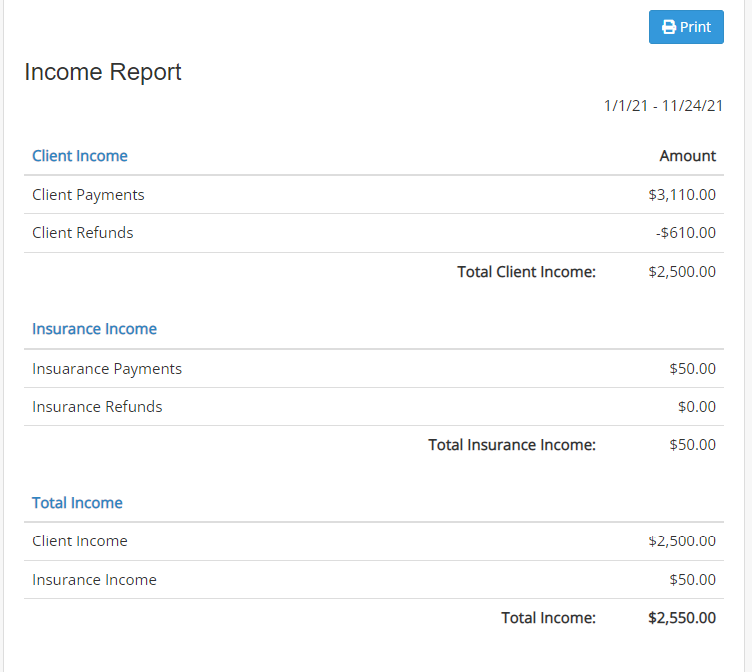Understanding your business: Reports on payments and appointments
There’s a lot to know about running a successful business, and a busy medical practice certainly qualifies. While your team is working hard to care for the many needs of your patients, keeping up with the administrative “stuff” — including keeping a watchful eye on the trends of your income and patient volumes — unfortunately can take a back seat. Except it can’t…if you’re going to keep your doors open.
Within the many features of our practiceQ™ patient-management solution, fully integrated with the intakeQ™ forms-only package, an important feature is the intuitive yet customizable reporting of income and appointments. These reports enable you to determine where your money’s coming from — patients’ pockets or insurance and by what provider or location — and what days, weeks, months or practitioners are your busiest. Taken together, this information can help you plan wisely, and make adjustments to your operations as needed.
Income report
practiceQ takes data from our supported payment providers to generate an easy-to-read income report. It gives you a breakdown of payments and refunds to/from patients as well as from insurance providers, plus of course an overall total. You can adjust the report to cover a specific timeframe, and can run it for all providers, by specific provider or by office location. It can be viewed within the system by authorized users, or the report can be exported as a PDF file or printed
Exporting a customized invoice report to a CSV file — While practiceQ’s invoicing system and the income report are robust, some practices may wish to include other columns of data. You can export a downloadable CSV file (comma-separated values) that can be used in Excel, Numbers and other spreadsheet programs to view more data columns and manipulate it in these third-party systems to the practice’s needs.
Appointment analytics
The appointment analytics report does a deep dive into everything from your:
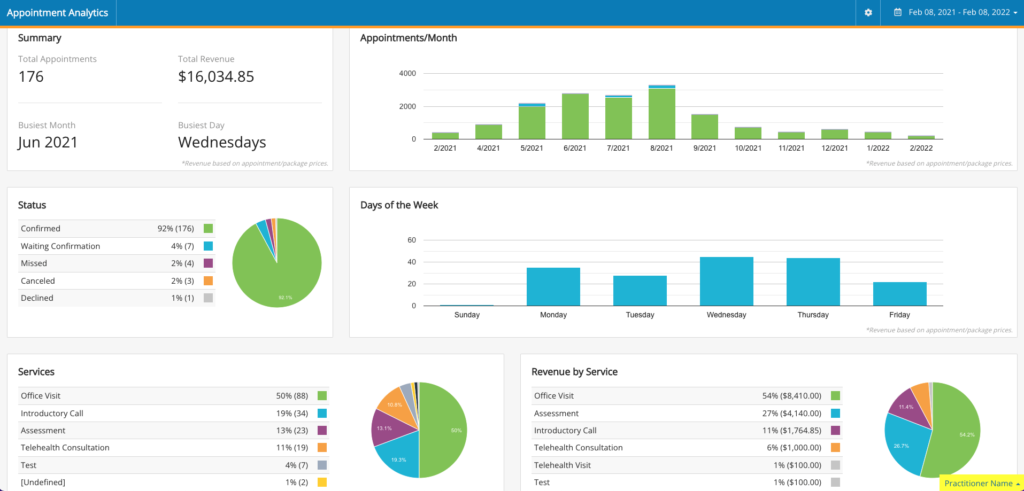
- Total appointments per month
- Dates can be chosen by appointment date (which is most typical) or date it was scheduled
- Busiest month
- Busiest day of the week. If Wednesdays are your busiest days, for example, you might consider adding extra hours to that day’s schedule.
- Status (such as confirmed, missed, canceled or declined)
- Total revenue
- Volume and revenue by individual practitioner and/or location
- Revenue by service (office visit, telehealth visit, assessment, diagnostic test, etc.
- Appointment packages can also be created and tracked, enabling you to package and bill together multiple services at a discounted price. For instance, you can offer an initial consultation plus 3 follow-up sessions at a lower total cost to the patient. This makes it more desirable for your patient and easier and more time- and cost-effective for your practice than billing each session separately.
For these packages, you get paid upfront and your patients become more engaged and committed to you. In marketing parlance, it’s called “customer stickiness.” Patients are much more likely to return for the packaged services if they’ve already paid, plus they perceive they got a deal…if you choose to show the package price and savings in the booking widget. (And why wouldn’t you? It’s a great marketing strategy. But the pricing can be hidden if you choose.)
When a patient chooses a package, they can schedule all appointments at once, or schedule just the first appointment and save the others for later. The remaining unscheduled appointments can be booked by the patient, by returning to the booking widget; or by you, using the intakeQ calendar. If the patient cancels a package appointment using the booking widget and you have a cancellation policy that says a 100% charge will be applied if cancellation is less than 48 hours in advance, the following automatically occur within the system:
- If cancellation is prior to 48 hours, the package will be replenished back with the appointment so the client can reschedule.
- If cancellation is after the grace period, the package will not be replenished and the appointment will be lost.
No planning in the dark
No one wants to spend nights or weekends pouring through revenue and appointments to build complicated spreadsheets that may or may not help you uncover trends. That’s a hassle, though the results of finding and watching those trends is essential to your success. With a few easy clicks, practiceQ’s customizable income and appointments reports can empower you to make informed decisions that positively impact your future.
Learn more about intakeQ’s all-in-one, comprehensive web-based practice management platform and how it handles everything from intake and beyond. Try it free for 14-days; no obligation, no credit card and, if you join us, no contract!