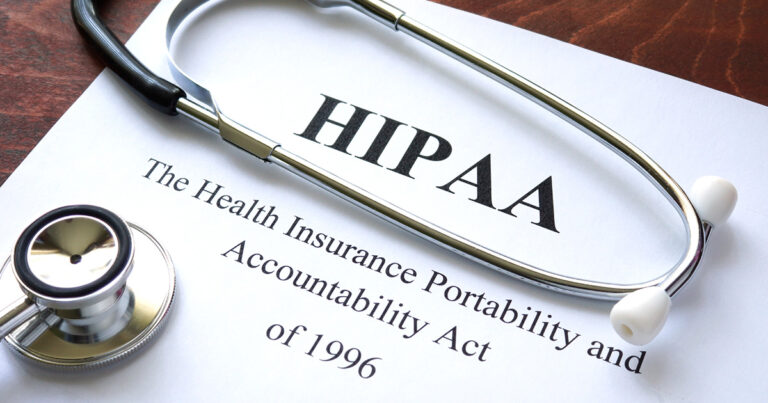Creating Customized Intake Forms for More Personalized Care
Dealing with an individual’s health–mental, emotional, physical, and otherwise–can be an intimate and personal experience. That being the case, many patients are looking for more personalized care than may be offered by traditional private practices.
One powerful strategy to begin offering this kind of care is to create customized intake forms. After all, your intake forms are the very first impression that you make on incoming patients. They show your patients how you present yourself as a practice, how carefully you’ll consider their personal details, and how you’ll communicate with them–now and for the duration of your relationship.
Customized intake forms get your practice off on the right foot with incoming patients by showing them you’re invested in professionalism, committed to providing detailed care, and equipped for convenient, safe communication.
First, Brand Your Forms
Is branding really necessary for healthcare services? You’re not selling trendy clothes, food items, or electronic accessories. You’re providing a service to help walk someone through a journey to greater health, and building a highly personal relationship. Designing a logo, writing a slogan, and choosing a color palette might seem secondary to the more urgent task at hand–helping your patients get well.
That being said, branding can help set you apart from the competition and let your patients know you are committed to providing a professional experience. By branding your business with design and copy that cater to your target audience–and using that branding on your intake forms–you create a memorable impression on your incoming patients. Your logo, slogan, and color palette can be subtly incorporated into forms–not to mention your website, business card, and any other materials you may use for your private practice.
Here are a few tips for effective branding:
- Consider your target audience of patients. Are most of your patients older? You’ll want to be more straightforward and classic in your branding. If you are serving a younger or more urban population, however, you can be a little edgier.
- Why did you start your practice in the first place? That should give you some ideas for creating an authentic, compelling slogan (such as “Guiding Your Nutritional Choices to Improve Your Health”).
- Keep it simple. Your logo can be interesting, but not too detailed. Choose two or three colors for a color palette. And don’t be too wordy.
Using these strategies, you can create more professional, meaningful intake forms for onboarding new patients.
Customizing Your Intake Forms
Branding your intake forms is just the beginning of creating a more personalized experience for patients. Next, you’ll want to focus on customizing the content of the forms to suit the needs of your practice and the concerns of your patients.
Does this scenario sound familiar to you? You make an appointment with a new healthcare practice. They send you a packet of generic paper forms in the mail, asking details about your prescription usage, medical history, and maybe a brief checklist of symptoms. You fill them out, bring them to the appointment, and the practitioner looks over them briefly.
While this kind of approach is fairly standard, it doesn’t usually provide the detailed information required for a quality, effective appointment. Incoming patients are often left feeling looked over and “not heard,” and practitioners don’t have the opportunity to look over a patient’s vital information before an appointment.
However, by customizing your pre-appointment questionnaires, medical release forms, and additional intake forms, you give your patients an opportunity to share details with you well before their appointment. You also let them know that you are heavily invested in their journey to wellness–even before you have met them face-to-face.
Think through what kinds of information you require from patients, and what kinds of care you offer. Could this information be more effectively communicated with a little creativity?
Here are a few examples of customized forms you might create for your individual healthcare practice:
- If you are a chiropractor or physical therapist, you might want to create a form identifying parts of the human body, giving your patients a chance to describe the exact location of the physical symptoms they are experiencing.
- If you run a nutrition-focused private practice, you might want to create intake forms that provide a detailed daily eating/meal schedule or even display different food groups. This gives incoming patients an opportunity to give a detailed breakdown of their current approach to nutrition.
- If you’re a therapist or counselor, you might customize forms to ask detailed information about a patient’s personal history as it relates to family, childhood, and different relationships. For example, you may want to include checklists describing different emotions or situations, which can help patients effectively articulate challenging personal situations.
- If you’re an occupational therapist, you can create forms that give patients the specific opportunity to describe their daily routines and identify areas of particular physical challenge.
Ultimately, your patients will feel they have received a more personalized level of care, by being able to prepare you for a productive, high-quality first appointment.
Deliver, Receive, & Store Custom Forms
Now, for the critical question: How will you transfer, communicate, and store your custom intake forms?
Healthcare practices have traditionally relied on paper forms to communicate vital details and information. Patients receive forms in the mail (or in office), fill them out by hand, and return them to administrative staff–who are then responsible for secure filing, storage, and additional transfers, if necessary. The process is inevitably time consuming, and can quickly become a disorganized burden on your staff.
Creating customized electronic forms can help you save significantly on the time, money, and effort it takes to effectively manage paper forms. Electronic forms can also provide a safer, more secure method of transferring vital information. Finally, they create a more professional, convenient experience for your patients.
Here’s a more detailed breakdown of why using electronic custom forms can help you deliver more personalized care.
Electronic Forms: Convenient & Accessible
Most of your patients are accustomed to doing most everything online–banking, shopping, communicating with friends and family, working. Why should healthcare paperwork be any different?
Being able to fill out paperwork on their mobile phones (or laptops, or tablets) provides convenience and accessibility for your patients that they’ll appreciate. It also gives you, as the provider, on-the-go access to vital information about patients.
Electronic Forms: Safe & Secure
Healthcare providers need to be highly aware of meeting HIPAA regulations, which are generally concerned with keeping patient information completely secure and private. Electronic forms help providers to meet HIPAA requirements by ensuring the safe transfer and storage of electronic forms that involve a patient’s private data (such as medical history, prescription usage, diagnoses, and more).
Electronic Forms: Reduce Administrative Burden
Maybe most importantly, electronic forms can save you loads of time and money spent on the administrative management required for paper forms. Information is sent to patients instantly, transferred back to the office, and stored in a secure system. Instead of focusing on mailing, scanning, and filing paper forms, staff can focus on other pressing priorities–like providing excellent personal service to patients.
Can’t figure out what your “brand” looks or sounds like? Download our free guide.
IntakeQ: A Comprehensive Platform For Creating Custom Electronic Paperwork
IntakeQ is a comprehensive digital platform that can help you create electronic intake forms for your private practice. Using IntakeQ, you can:
- Customize intake forms to suit the needs of your individual practice
- Send, receive, and store forms in a HIPAA-compliant, cloud-based system
- Create additional forms that may be necessary for ongoing care.
IntakeQ will also allow you to create a patient portal, perform online scheduling, create more efficient insurance billing, and more. To try IntakeQ for free for 14 days, click here.