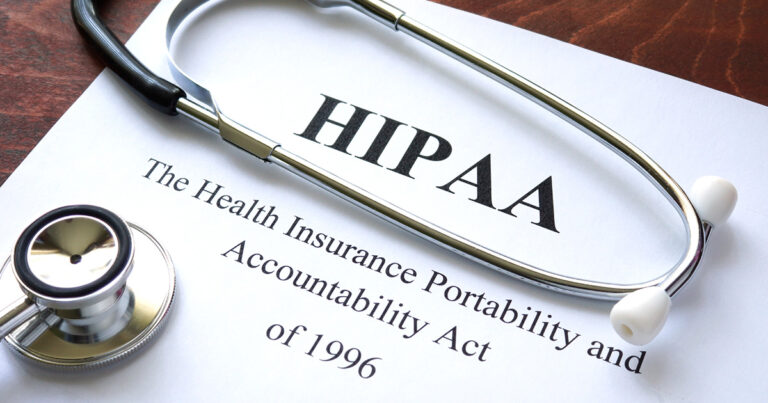Building a Scalable Healthcare Practice
Building a private healthcare practice from the ground up is exciting stuff. You get to be the boss, determine the vision, and offer quality care to a new patient clientele. You might be seeing tremendous success in the beginning–that’s awesome! But in order to see long-term growth, you’ll need to build a healthcare practice that is scalable.
Why Scalability is So Important
When your healthcare practice first opened you may have cared for a handful of patients. At this stage, tasks like scheduling, billing, making insurance claims, and managing intake forms were no big deal. But as your practice has expanded, you may find that tasks that were initially simple have evolved into monumental projects.
If you run your own practice, you might find it nearly impossible to manage all administrative tasks and offer high quality care. Or, if you have a small administrative staff, you might find that they are overburdened and stressed out.
In any case, you need to find a way to keep up with the growth. You want to take on new patients and offer the same care without being overburdened by administration.
Here are a few strategies:
Use an Electronic Intake Forms System
Managing intake forms can be time-consuming and complicated. If you’re still using paper forms, you’ll want to make sure all forms are safely and effectively transferred, filled out, and stored. Your data storage also needs to be HIPAA-compliant and accessible, in the case that information needs to be transferred to a third party. It can all add up to quite a headache.
Using electronic intake forms significantly reduces administrative burden in the following ways:
- Accessible. Patients can access electronic intake forms right from their home computer, laptop, or even mobile phone. They’ll fill out required documentation (such as a pre-appointment questionnaire or medical release form) and send it in instantaneously.
- Efficient. Electronic forms don’t need to be scanned and uploaded into a system, or filed away in some drawer. They are instantly stored–freeing your admin staff to focus on other tasks.
- HIPAA-compliant. Electronic forms are safe and HIPAA-compliant, allowing you and your staff to rest easy over legal stipulations.
- Streamlined note-taking process. Electronic forms allow documents to be easily duplicated. If you take notes during an appointment that you would like to duplicate for your patient, that can be done quickly and efficiently.
- Transferable. Electronic forms can also be easily sent to third parties, such as other care providers, employers, and schools.
Electronic intake forms communicate your investment in a patient prior to an appointment, and your commitment to up-to-date systems and technology. They make a great impression on new patients, which can help your practice expand even more through word-of-mouth referrals.
When you use electronic intake forms, taking on new patients is simple. Expanding your client base doesn’t pose an increased administrative burden, or require you to hire additional admin staff. You can continue focusing on providing high-quality care and running a profitable practice with an excellent reputation.
Simplify Insurance
Insurance can be a pain. Streamline your insurance claims process as much as possible upfront with an integrated electronic system that allows you to use electronic medical records and make claims online. Your staff and patients will appreciate it.
Offer Online Scheduling
If your practice is busy, you may find that scheduling appointments takes an enormous amount of time. You may even have one admin staff that spends nearly all his working hours making phone calls to schedule, reschedule, cancel, and confirm appointments.
Online scheduling can be a total game-changer for private healthcare practices, even reducing the need to hire additional employees, cutting down the phone bill, and making scheduling more efficient.
Here’s how it can be done:
Online Booking
Appointment scheduling can be performed on your website with a simple widget. Patients can visit a page on your site, choose an appointment time, and even view the price of the appointment, if applicable. Of course, they can do this from any of their devices–including laptop, desktop, tablet, or mobile phone.
Use a Chatbot as Your Scheduling Admin
You can also use an online chatbot to perform scheduling for you. When a prospective or current patient gets onto your website, a chat box pops up and asks visitors how they would like to be helped. You may want to program your chatbot to ask a specific question, such as: Would you like to schedule an appointment? Or, you can tailor the question to new patients: Is this your first time visiting _____? What can I help you with?
Not sure how chatbots respond? Chatbots are powered by artificial intelligence (AI), allowing them to process natural language and respond intelligently.
Provide an Online Portal and Private Messaging
Installing an online portal with a secure private messaging system creates a time- and cost-effective channel of communication between you and your patients.
An online portal provides your patients with the following:
- An organized hub of information, including appointment notes, progress reports, and payment information
- Upcoming appointment information
- A HIPAA-compliant messaging portal, where patients can directly message you with questions and concerns–and you can respond on your own time
Ultimately, online portals increase the amount of accessibility, visibility, and organization you provide to the patient. And, they significantly reduce the amount of administration that conventional communication (i.e. telephone calls) require.
Offer Virtual Visits
“Telemedicine” is a rapidly expanding type of care that allows providers to give patients care via video. Depending on the type of practice you run, virtual visits may be completely sufficient for providing ongoing care. Or, a virtual visit may work for an initial consultation and occasional checkup.
For example, if you run a nutritional center, you can develop an effective nutritional plan for patients from a distance. Or, if you’re a counselor or psychiatrist, you can talk to patients from the safety of their own home.
It’s also an efficient, time-effective way to offer care for both patient and provider.
Looking to grow and expand your practice ASAP? Download our free guide with 5 tips on ways to start expanding your practice.
IntakeQ: A Comprehensive Digital Platform to Prepare to Expand
Whether your vision is to move into larger office space, hire more practitioners, develop satellite locations, or move into the online space, you need a system in place to help you get there.
IntakeQ is a comprehensive digital platform that can prepare you for expansion by offering:
- Electronic intake forms. With IntakeQ, you can safely transfer all forms via internet, using your own branding, custom templates, and more. Forms are mobile– and desktop-friendly.
- Text messaging. Use text messaging to send appointment reminders, which patients can opt in for on their intake forms.
- Online booking widget. Patients can book their next appointment easily on your website, without making a time-consuming phone call.
- Patient portal and messaging system. Patients can access their online profile with notes, payment information, and more. Plus, they can send you a private message to ask questions or bring up concerns.
IntakeQ will help you prepare for scalability–new clients, new locations, and even better care. If you’d like to try it for free for 14 days, click here.